Microsoft Office is one of the most important tools you can use at work. It helps you write documents, create presentations, organize data, and more. In this blog post, we will share 10 Microsoft Office tips to help you excel at work. These tips are easy to follow and will make your work faster and more efficient.
1. Use Keyboard Shortcuts
One of the best Microsoft Office tips is to use keyboard shortcuts. Keyboard shortcuts save time and make your work faster. For example, in Microsoft Word, you can use “Ctrl + C” to copy text and “Ctrl + V” to paste it. In Excel, “Ctrl + S” saves your work quickly.
Learning these shortcuts will help you finish your tasks faster and make you look like a pro. It might take a little time to memorize them, but once you do, you’ll wonder how you ever worked without them.
2. Master Formatting in Word
Formatting your documents well is very important. It makes your work look professional and easier to read. One of the Microsoft Office tips for Word is to use styles. Styles help you keep your headings, paragraphs, and lists consistent.
Another great tip is to use the “Format Painter.” This tool lets you copy the formatting from one part of your document and apply it to another part with just a click. It’s an easy way to keep everything looking sharp and uniform.
3. Use Templates in PowerPoint
PowerPoint is perfect for creating presentations, and one of the best Microsoft Office tips is to use templates. Templates save time because they give you a ready-made design to start with. You can choose a template that fits your topic and just add your content.
Using templates also ensures that your presentation looks good without spending hours on design. This is especially helpful if you’re new to PowerPoint and want your presentation to look professional.
4. Organize Data with Excel
Excel is an amazing tool for organizing data, and one of the most useful Microsoft Office tips is to use Excel’s sorting and filtering features. These features help you arrange your data in order and find the information you need quickly.
You can also use Excel formulas to calculate totals, averages, and more. Learning some basic formulas like SUM and AVERAGE will make your work much easier and faster. Check out the official guide on using Excel formulas to get started.
5. Use OneNote for Note-Taking
OneNote is a great tool for taking notes, and one of the most helpful Microsoft Office tips is to organize your notes by using sections and pages. This helps you keep all your notes in one place and makes it easy to find what you need later.
You can also insert images, tables, and even audio recordings into your notes. OneNote is a fantastic way to keep track of meetings, ideas, and to-do lists.
6. Collaborate with Colleagues
Collaboration is key to success at work, and one of the Microsoft Office tips is to use the collaboration features in Office apps. In Word, Excel, and PowerPoint, you can share your documents with others and work on them together in real-time.
This means that you and your colleagues can make changes to a document at the same time, and everyone will see the updates instantly. It’s a great way to work as a team, even if you’re not in the same location.
7. Customize Your Quick Access Toolbar
The Quick Access Toolbar is a small toolbar at the top of Office apps like Word and Excel. One of the Microsoft Office tips is to customize this toolbar with the commands you use most often. This can save you time because you don’t have to search through menus to find what you need.
You can add commands like “Save,” “Undo,” and “Print” to your Quick Access Toolbar so that they’re always just a click away.
8. Learn Excel PivotTables
PivotTables are a powerful tool in Excel that helps you analyze large amounts of data. One of the Microsoft Office tips is to learn how to use PivotTables to summarize and make sense of your data. With PivotTables, you can quickly find patterns and insights that would be hard to see otherwise.
Don’t be intimidated by PivotTables – they’re easier to use than they look, and they can save you a lot of time in analyzing data.
9. Use SmartArt in PowerPoint
SmartArt is a feature in PowerPoint that allows you to create diagrams and charts easily. One of the Microsoft Office tips is to use SmartArt to make your presentations more engaging. With SmartArt, you can turn bullet points into attractive visuals that are easier to understand.
Using SmartArt also helps your audience remember your points better, as visuals are often more memorable than text alone.
10. Secure Your Documents
Keeping your documents secure is very important, especially at work. One of the Microsoft Office tips is to use password protection on sensitive files. In Word, Excel, and PowerPoint, you can easily set a password to protect your document from being opened or edited by others.
This is particularly important for documents that contain confidential information. Always make sure that your work is safe and secure.
If you want to learn more and master Microsoft Office, check out our Microsoft Office course page for in-depth training that will boost your skills.
Conclusion
By using these Microsoft Office tips, you can make your work life easier and more efficient. These tips are simple, but they can have a big impact on how you use Microsoft Office. Whether you’re writing a report, creating a presentation, or analyzing data, these tips will help you excel at work.