
Adobe InDesign is an application widely used for creating professional layouts for print and digital publishing. Adobe InDesign is very popular amongst graphic designers for its versatility and powerful features. This course will guide you from the very basics to the advanced skills needed to become a professional in Adobe InDesign. Bright Future offers the best Adobe InDesign Training in Dubai, ensuring a comprehensive and practical learning experience.
By the end of this Adobe InDesign Training in Dubai, participants will be able to:
This Adobe InDesign Training in Dubai is ideal for:
The course is suitable for both beginners with no prior experience and experienced users looking to enhance their layout and design skills.
Participants of our Adobe InDesign Training in Dubai will receive:
The Adobe InDesign Training in Dubai includes a combination of interactive lectures, hands-on exercises, group discussions, and project work. Participants will engage in practical activities to apply their knowledge and develop their skills. Experienced instructors provide personalized guidance and feedback throughout the training.
No prior experience with Adobe InDesign is required to enroll in this course. Basic computer skills and familiarity with graphic design concepts are beneficial but not necessary.
Our Adobe InDesign Training in Dubai is designed to provide you with all the skills needed to succeed. Here are some of the benefits of enrolling in our course:
Enroll in our Adobe InDesign Training in Dubai at Bright Future Training Institute to master layout and design techniques, enhance your creative skills, and advance your career in graphic design and publishing! This comprehensive course is designed to equip you with the knowledge and practical skills needed to excel in Adobe InDesign.

Bright Future is committed to culminate the wished results with a perfect blend of senior educationists and young breed of energetic trainers on its faculty. We are an affiliate partner of British Council and consistently generating 7 -9 Bands of both ielts academic and ielts general tests.




Bright Future is committed to culminate the wished results with a perfect blend of senior educationists and young breed of energetic trainers on its faculty. We are an affiliate partner of British Council and consistently generating 7 -9 Bands of both ielts academic and ielts general tests.
© Copyright Bright Future 2025 | Designed and Developed by Learnovate Digital