Master Photoshop UAE with essential tips for designers to enhance their skills and create stunning visuals.
Adobe Photoshop is a powerful tool for designers worldwide. Whether you’re a beginner or an experienced professional, mastering Photoshop is key to unlocking your creative potential. With its wide array of features, Photoshop enables designers to bring their ideas to life in countless ways. In the UAE, where the design industry is flourishing, proficiency in Photoshop is essential for anyone looking to stand out in graphic design, advertising, and digital art.
This blog post will explore essential tips for mastering Photoshop in the UAE. From understanding the Photoshop tools to working with Photoshop actions, we will cover key techniques that can enhance your design workflow and help you create stunning visuals. We will also discuss how a leading training institute in the UAE can help you develop your Photoshop skills with expert guidance.
Why Master Photoshop in the UAE?
The UAE is home to a thriving design industry, offering numerous opportunities for graphic designers, digital artists, and creative professionals. Whether you’re working on marketing campaigns, branding projects, or creating digital art, Photoshop is one of the most widely used tools in the design world. By mastering Photoshop, you gain access to a wealth of creative possibilities that can enhance your career.
Here are some reasons why mastering Photoshop is crucial in the UAE:
- Demand for Skilled Designers:
The UAE is home to a wide range of industries that rely on professional designers, including advertising, fashion, real estate, and tourism. Knowing Photoshop inside and out gives you an edge in a competitive job market. - Wide Range of Applications:
Photoshop is used for various design tasks, from creating website graphics and social media posts to editing photographs and creating digital art. Mastering Photoshop tools enables you to tackle a diverse range of projects. - Creative Freedom:
With Photoshop, the only limit is your imagination. By mastering the software, you unlock the full potential of your creativity, allowing you to produce unique and professional designs that stand out.
If you want to stay competitive in the UAE’s fast-paced design industry, mastering Photoshop is essential. But how do you go about mastering Photoshop and becoming a true design expert? Let’s explore some key tips.
Tip 1: Understand the Photoshop Tools
To start mastering Photoshop, you need to become familiar with the core Photoshop tools. Photoshop has a wide variety of tools that can help you with everything from basic editing to advanced design work. Here are some of the most important Photoshop tools you should focus on:
- Selection Tools:
These tools allow you to select specific areas of an image so you can work on them independently. Common selection tools include the Marquee Tool, Lasso Tool, and Magic Wand Tool. - Brush Tool:
The Brush Tool is one of the most versatile tools in Photoshop. It allows you to paint on your canvas with different textures, colors, and effects. Learning how to use this tool effectively can help you create beautiful illustrations and digital paintings. - Layer Tools:
Layers are a fundamental concept in Photoshop. The Layers panel lets you work with different elements of your design separately, making it easy to adjust and modify them without affecting other parts of the image. - Clone Stamp and Healing Brush Tools:
These tools are essential for retouching and repairing images. The Clone Stamp Tool allows you to copy pixels from one area and apply them to another, while the Healing Brush Tool blends the cloned pixels with the surrounding areas to create a seamless repair. - Pen Tool:
The Pen Tool is used to create precise paths and shapes. It’s especially useful for creating vector-based designs, logos, and paths that require accuracy and clean lines. - Text Tool:
The Text Tool allows you to add text to your designs. Photoshop provides a range of typography tools, such as font choices, size adjustments, and text styling options.
These are just a few of the most important Photoshop tools that every designer should master. As you become more comfortable with the basics, you can dive deeper into more advanced tools like the Puppet Warp Tool, Content-Aware Fill, and 3D tools to take your designs to the next level.
Tip 2: Organize Your Workflow with Layers
Layers are a crucial feature in Photoshop. Understanding how to organize your layers effectively can drastically improve your workflow and make your designs more manageable. Here are some tips for working with layers:
- Use Layer Groups:
Layer groups allow you to organize your layers into folders. This is particularly useful when working on complex designs with many layers. Grouping similar layers together makes it easier to navigate and make adjustments. - Naming Layers:
It’s easy to lose track of your layers, especially if you’re working on a large project. Make sure to name your layers descriptively (e.g., “Background,” “Text,” or “Shadow”) so you can easily identify them. - Adjustment Layers:
Adjustment layers allow you to apply color corrections and effects to specific parts of your design without permanently altering the underlying image. This is a non-destructive way to edit your designs and gives you more flexibility. - Layer Masks:
Layer masks are used to hide or reveal parts of a layer. Instead of deleting parts of an image, you can use a mask to temporarily hide them, which is a great way to work nondestructively.
By mastering the use of layers, you can keep your design organized and work more efficiently. Whether you’re creating a digital painting, editing a photo, or designing a website layout, layers will help you manage different elements of your project with ease.
Tip 3: Use Photoshop Actions to Speed Up Your Workflow
One of the best ways to speed up your design process is by using Photoshop actions. Photoshop actions are a set of recorded steps that you can apply to any image or design with a single click. They can help automate repetitive tasks, such as resizing images, applying filters, or creating effects.
Here are some tips for using Photoshop actions effectively:
- Record Your Own Actions:
If you frequently perform a series of tasks on your designs, you can create custom Photoshop actions. For example, if you frequently resize images and apply a specific filter, you can record this process as an action and run it whenever you need it. - Download Pre-made Actions:
There are many pre-made Photoshop actions available online, both free and paid. These actions can help you achieve specific effects, such as vintage photo filters, text effects, or photo retouching. - Organize Your Actions:
If you use multiple actions, it’s essential to keep them organized. You can create folders within the Actions panel to group related actions together. - Batch Processing:
With Photoshop actions, you can perform actions on multiple images at once. This is especially useful for tasks like resizing a set of photos or applying the same effect to a group of images.
By using Photoshop actions, you can streamline your workflow and save valuable time.
Tip 4: Master Color and Contrast in Photoshop
Color is one of the most important aspects of design, and mastering it in Photoshop is essential for creating professional designs. Here are some tips for working with color in Photoshop:
- Use the Color Picker:
Photoshop’s Color Picker allows you to choose the perfect colors for your designs. You can use it to create custom color palettes and save them for later use. - Adjustment Layers for Color Correction:
Adjustment layers like Curves, Levels, and Hue/Saturation can help you fine-tune the colors in your images. These layers allow you to make non-destructive adjustments to the color balance and overall look of your designs. - Create Color Palettes:
Color palettes help you maintain consistency in your designs. Using the Adobe Color Wheel or third-party tools like Coolors, you can create harmonious color schemes that complement each other. - Use Contrast for Impact:
High contrast can make your designs stand out. Learn how to balance light and dark elements in your compositions to create visual interest and focus.
By mastering color and contrast, you can take your designs to the next level and create more visually striking projects.
Tip 5: Explore Advanced Photoshop UAE Features
As you become more comfortable with Photoshop, you can start exploring more advanced features to enhance your designs. Here are some advanced features to try:
- Smart Objects:
Smart Objects allow you to make non-destructive edits to your images. You can scale, rotate, or apply filters without permanently changing the original image. - Content-Aware Fill:
This feature allows you to remove unwanted objects from your images and automatically fill in the gaps with surrounding pixels. - 3D Design Tools:
Photoshop also offers tools for creating 3D designs. You can create 3D objects, apply materials, and even work with 3D text. - Brush Customization:
Photoshop offers a variety of brushes that you can customize to suit your style. You can adjust the size, shape, and texture of brushes to create unique effects.
By experimenting with these advanced features, you can take your Photoshop skills to the next level and open up new possibilities for your designs.
Conclusion
Mastering Photoshop UAE is a key step toward becoming a professional designer in the UAE’s competitive creative industry. By understanding and mastering the Photoshop tools, organizing your workflow with layers, using Photoshop actions to speed up your process, and experimenting with color and contrast, you can create stunning designs that impress clients and employers alike.
At Bright Future Training Institute, we offer expert Photoshop coaching that can help you master all of these techniques and more. Whether you’re a beginner or an experienced designer, our comprehensive courses will provide you with the skills you need to succeed in the world of Photoshop.
Start your journey to mastering Photoshop today with Bright Future Training Institute and take your design career to new heights.