Video editing is a key skill in today’s digital world. It’s used for social media and short films. This article will share tips to boost your video editing skills. You’ll learn from the basics to advanced tricks to make your content look great.
Key Takeaways
- Understanding the basics is crucial for effective video editing.
- Efficient workflows can greatly enhance productivity.
- Choosing the right editing software can make a significant difference in your work.
- Color grading adds depth and visual appeal to your projects.
- Sound design plays a vital role in engaging your audience.
- Experimenting with different styles can help you find your unique editing voice.
Understanding the Basics of Video Editing
Learning the basics of video editing is key for anyone starting out. Knowing the right terms helps you use software and talk to others in the field. Key skills include working with timelines, cutting footage, and using transitions.
Timelines are the core of most editing tools. They let you arrange and change video clips easily. Cutting footage means picking parts of recorded videos to make a story. Transitions make clips flow smoothly together.
Knowing how to use software like Adobe Premiere Pro, Final Cut Pro, and DaVinci Resolve is important. Each has its own special features. Learning how to use these tools is the first step to mastering more advanced techniques.
Knowing the basics helps both new and experienced editors do great work. A strong foundation in video editing terms and skills leads to more creativity and efficiency.
Key Video Editing Techniques for All Levels
Learning video editing techniques is key for creators at all levels. Basic ideas like continuity editing are crucial. It keeps the story flowing smoothly. Beginners will find this very helpful, improving their skills right away.
Color correction is also important. It makes the video look better and helps tell the story. Knowing how to use color can make viewers feel certain emotions.
Getting the audio right is vital too. It must match the visuals perfectly. As you get better, pay attention to how fast or slow the edits are. The speed can change how the story feels to the viewer.
Keyframes and transitions add creativity to your work. Keyframes let you control animations and effects with precision. Smooth transitions keep the viewer interested and make the video flow well. Learning these techniques helps creators make better choices in their projects.
Tips to Improve Video Editing Skills
Improving your video editing skills means learning new techniques and making your workflow better. A good workflow boosts your productivity and lets you be more creative. It’s important to organize your footage, sequences, and projects well.
Structuring Your Workflow for Efficiency
Having a clear plan for video editing can save you time and reduce stress. Here are some tips:
- Put your files in labeled folders. Sort them by project, type, and other important categories.
- Make a project template with your usual settings, sequences, and effects. It makes starting new projects easier.
- Use proxy files for big projects to edit faster without losing quality.
- Back up your project files often to avoid losing your work.
Choosing the Right Editing Software
The video editing software you choose greatly affects your editing experience and results. Consider these factors:
- Hardware Compatibility: Ensure the software works well with your computer’s specs.
- Required Features: Look for tools like color grading, audio editing, and motion graphics.
- Budget: Compare free options like DaVinci Resolve with paid software like Adobe Premiere Pro based on your budget.
- Personal Preference: Try trial versions to see which interface and workflow you like best.
Master Graphic Design Skills Today
Exploring Advanced Video Editing Tricks

Learning advanced video editing can open up new ways to tell your story. Color grading and motion graphics are key to making your edits stand out. They can turn simple edits into something truly engaging.
Color Grading for Visual Appeal
Color grading is vital in setting the mood of your videos. It involves tweaking brightness, contrast, and saturation. This helps create a look that speaks to your audience.
To master color grading, you need to:
- Choose colors that fit your video’s theme.
- Use tools like DaVinci Resolve for detailed adjustments.
- Try LUTs (Lookup Tables) to make your work easier.
Using Motion Graphics to Enhance Videos
Motion graphics can make your videos more engaging and informative. Tools like Adobe After Effects are great for creating these visual elements. They offer many benefits, including:
- Adding depth to your story with visual aids.
- Keeping viewers interested with cool animations.
- Making your videos look more professional.
Sound Design
Sound design is key in video editing. It turns a simple story into a captivating experience. Getting audio to sync perfectly with visuals is crucial. This makes the story more engaging and holds the audience’s attention.
Using the right sound effects can make your edits stand out. Here are some tips for sound design:
- Choose sound effects that match the mood of your video.
- Utilize ambient sounds to create a sense of space and depth.
- Add foley sounds for a more immersive experience.
Learning to edit audio is essential. Mixing audio tracks well ensures everything sounds clear and balanced. Use software with tools for adjusting volume and applying filters. Tools like volume meters help you keep an eye on levels.
Look for top-notch audio on platforms like Epidemic Sound and AudioJungle. They offer a wide range of sound effects and music. This helps you find the perfect audio to match your visuals. Prioritizing sound in your editing will result in professional-quality work.
Finding Inspiration through Video Editing Tutorials
Many aspiring editors look for inspiration online. Video editing tutorials are key, offering knowledge and creative ideas. Sites like YouTube, Skillshare, and MasterClass have lots of courses and videos on editing.
YouTube is great for its wide range of channels. You can find both seasoned editors and beginners. Channels focus on different styles, like documentaries or music videos, making learning fun and easy. Skillshare offers classes that teach you software and editing styles. MasterClass gives insights from top professionals, offering a unique look at editing.
Using these tutorials can make you a better editor and boost your creativity. Trying out new techniques can help you find your own style and improve your work.
Essential Video Editing Tips for Beginners

Starting in video editing is both thrilling and tough. There are key tips for beginners to make the transition smoother. Knowing common mistakes and best practices can greatly improve your learning.
Common Mistakes to Avoid
Beginners often miss important video editing details. Some common errors include:
- Neglecting audio quality can undermine the overall impact of your video.
- Overusing effects or transitions might distract from the content instead of enhancing it.
- Failing to organize project files leads to unnecessary frustration.
- Not backing up work increases the risk of losing hours of effort.
Best Practices for Editing
Following best practices in editing is crucial for effective video production. Here are some tips:
- Maintain an organized project workflow by categorizing clips and assets.
- Regularly save and back up your work, protecting against unexpected data loss.
- Pay attention to pacing; ensure a smooth flow that keeps the audience engaged.
- Test different audio mixes to create a balanced sound environment.
Experimenting with Different Video Styles
Trying out different video editing styles can really boost your skills. Each type, like vlogs, documentaries, or ads, has its own set of challenges. By trying new styles, you can add your own special touch to your work.
Here are some popular video editing styles to consider:
- Vlogs: Focus on storytelling and authenticity, often using quick cuts and engaging transitions.
- Documentaries: Emphasize pacing and mood, requiring careful selection of footage to convey a narrative.
- Promotional Videos: Deliver information efficiently, often integrating graphics and dynamic visuals to capture attention.
Being creative in video editing means more than just picking a style. It’s about trying out different techniques. Experiment with transitions, visual effects, and how fast or slow your video moves. This can lead to fresh ideas that make your work stand out.
Final Thoughts
As we finish our look at improving video editing skills, it’s important to remember the main points. We’ve covered everything from the basics to advanced techniques. Each tip is a step towards making you better at editing.
These tips aim to boost your technical skills and spark creativity. They help you make your projects stand out.
Video editors should always keep learning. The main points include organizing your workflow, choosing the right software, and trying new styles. These steps help you develop a unique editing style.
Being open to new techniques and following best practices will improve your skills. This way, you can keep growing as an editor.
The world of video editing is all about learning and improving. By using the strategies from this article, you’ll feel more confident. Every edit you make brings you closer to mastering video storytelling.