
This course will benefit all those who wish to use Visual Basic for Applications (VBA) to create macros for automating repetitive tasks in Excel.
To be able to:
Bright Future Training Institute offers the best Excel VBA Training in Dubai. Our course has been designed for beginners to help them understand the basics of VBA.This course will provide enough understanding on VBA from where you can take yourself to a higher level of expertise.

Bright Future is committed to culminate the wished results with a perfect blend of senior educationists and young breed of energetic trainers on its faculty. We are an affiliate partner of British Council and consistently generating 7 -9 Bands of both ielts academic and ielts general tests.




Bright Future is committed to culminate the wished results with a perfect blend of senior educationists and young breed of energetic trainers on its faculty. We are an affiliate partner of British Council and consistently generating 7 -9 Bands of both ielts academic and ielts general tests.
© Copyright Bright Future 2025 | Designed and Developed by Learnovate Digital