
Are you passionate about creating compelling visual content? Enroll in our Video Editing Training Course in Dubai to master the art of transforming raw footage into captivating videos. Whether you’re an aspiring filmmaker, social media enthusiast, or professional seeking advanced skills, this course caters to all levels of expertise.
At Bright Future Training Institute, our video editing course equips you with industry-relevant skills using the latest tools and techniques. Our expert instructors ensure you understand every step of the editing process, from storyboard to final production. You’ll gain hands-on experience with software like Adobe Premiere Pro, Final Cut Pro, and DaVinci Resolve, mastering the tools professionals use daily.
Our Video Editing Training Course is designed for beginners and professionals alike. Whether you’re a content creator, filmmaker, or marketing specialist, this course provides the skills to elevate your visual storytelling. Even kids can join our special video editing course for kids, fostering creativity from a young age.
Bright Future Training Institute offers courses not only in Dubai but also for learners in Abu Dhabi, Sharjah, and nearby regions. For international students, we provide flexible online video editing courses to ensure access from anywhere in the world.
In today’s digital age, video content is king. Mastering video editing opens doors to exciting opportunities across industries, including media, advertising, education, and entertainment. From film and video editing courses to short courses for social media, our training helps you achieve professional excellence.
Take your creativity to the next level with our professional video editing course. Call us now or visit our institute today to learn more about the course details, schedule, and fees. Start your journey toward becoming a skilled video editor today!

Bright Future is committed to culminate the wished results with a perfect blend of senior educationists and young breed of energetic trainers on its faculty. We are an affiliate partner of British Council and consistently generating 7 -9 Bands of both ielts academic and ielts general tests.




Bright Future is committed to culminate the wished results with a perfect blend of senior educationists and young breed of energetic trainers on its faculty. We are an affiliate partner of British Council and consistently generating 7 -9 Bands of both ielts academic and ielts general tests.
© Copyright Bright Future 2025 | Designed and Developed by Learnovate Digital