
The Website Designing Training in Dubai at Bright Future Training Institute is meticulously designed to equip participants with the essential skills and knowledge required to create professional, responsive, and visually appealing websites from scratch. This comprehensive course covers various web design techniques, including HTML5, CSS3, and basic JavaScript, using professional tools and workflows. By the end of this Website Designing Training in Dubai, participants will have the expertise to develop fully functional HTML websites on their own, adhering to high coding standards.
Our Website Designing Training in Dubai is a hands-on, project-based course that ensures you gain practical experience in all aspects of web design. You will learn how to plan a website, create its structure, write code, use different web design software, and even buy a domain name, and host, and upload your website to a live server. This holistic approach ensures that you are not just learning theory but also applying what you learn in real-world scenarios.
By the end of the Website Designing Training in Dubai, participants will be able to:
Our Website Designing Training in Dubai is designed to provide you with the skills needed to succeed in web design and development. Here are some of the benefits of enrolling in our course:
This Website Designing Training in Dubai is ideal for:
Whether you are a beginner with no prior experience or an experienced professional looking to enhance your skills, this Website design training in Dubai will provide you with the tools and techniques to excel in web design.
The Website Designing Training in Dubai includes a combination of interactive lectures, hands-on exercises, group discussions, and project work. Participants will engage in practical activities to apply their knowledge and develop their skills. Experienced instructors provide personalized guidance and feedback throughout the training.
No prior experience in web design is required to enroll in this course. Basic computer skills and familiarity with the internet are beneficial but not necessary. Our Website Designing Training in Dubai is designed to accommodate both beginners and those looking to enhance their web design skills.
Enroll in our Website Designing Training in Dubai at Bright Future Training Institute to master the skills needed to create stunning, user-friendly websites, enhance your design expertise, and advance your career in web design and development! This comprehensive course is designed to equip you with the knowledge and practical skills needed to thrive in web design.

Bright Future is committed to culminate the wished results with a perfect blend of senior educationists and young breed of energetic trainers on its faculty. We are an affiliate partner of British Council and consistently generating 7 -9 Bands of both ielts academic and ielts general tests.




Bright Future is committed to culminate the wished results with a perfect blend of senior educationists and young breed of energetic trainers on its faculty. We are an affiliate partner of British Council and consistently generating 7 -9 Bands of both ielts academic and ielts general tests.
© Copyright Bright Future 2025 | Designed and Developed by Learnovate Digital