For architects, AutoCAD is the tool that helps them to implement their ideas into practice and make the stunning vision become a reality. This was established in 1982 and has developed into a strong but easy-to-use software which is vital, especially in the layout designing field of architecture.
The purpose of this blog post is to inform readers about the use of AutoCAD in architectural design and how the integration of this tool will ensure a smoother design experience and improved architectural models with fewer errors.
What Is AutoCAD?
AutoCAD is a CAD program that is used in the production of technical plans and documentation. Created by Autodesk, AutoCAD has been one of the most significant applications used by engineers and architects and has been used to design buildings, machinery, and other structures with precision.
It is easy to scale and capture measurements higher than manual methods, which makes this software popular amongst construction workers. Moreover, AutoCAD can generate related illustrations in the form of three-dimensional views to illustrate the given construction designs.
Who Uses AutoCAD?
AutoCAD is a very useful application that finds its application in the professional industries such as interior designing, fine arts, and architecture.
- Interior Designers: Exquisite renderings of home and commercial building interiors can be drawn using AutoCAD.
- Artists: Use AutoCAD to design abstract sculptures and to explore the various options in sculpture designing
- Architects: Rely on AutoCAD for fast and effective preparation of blueprints in order to make sure that there will be no design defects during the construction phase.
Why Is AutoCAD Important?
Improved Communication
One of the primary benefits of using AutoCAD is enhanced communication. Detailed drawings created with AutoCAD ensure that all parties involved in a project understand exactly what is expected, leading to fewer misunderstandings and miscommunications among team members.
Enhanced Collaboration
AutoCAD improves collaboration among professionals working on a project. When everyone has access to the same data set, it enhances coordination and ensures tasks are completed on time and within budget. It also facilitates the easy sharing of ideas between design teams, regardless of geographical distance or language barriers.
Cost and Time Efficiency
AutoCAD saves money and time by allowing the production of more accurate drawings faster than traditional methods. It reduces errors and rework by generating multiple layers for each drawing, which can be easily edited and manipulated as needed. Furthermore, minimal training is required, allowing new staff to get up to speed quickly.
Accurate Scaling
One of the most crucial features of AutoCAD is its ability to draw accurately at any scale. This precision is vital for creating detailed plans for construction projects, ensuring that all components fit together correctly once built.
The Role of AutoCAD in Architectural Design
AutoCAD has revolutionized architectural design. Its advanced graphic capabilities, drawing precision, and comprehensive database of templates allow for more complex yet efficient designs. Architects gain greater control over their designs’ dimensions and a better sense of the finished project’s look.
AutoCAD’s flexibility enables designers to collaborate with various disciplines on-site and remotely, providing better results for clients and showcasing professionalism. This software has significantly impacted architecture by streamlining workflows and providing detailed visual renderings without adding unnecessary delays or costs.
Features of AutoCAD That Make It So Useful for Architects
3D Modeling
AutoCAD allows architects to create realistic 3D models of their designs using solid, surface, and mesh modeling tools. They can explore their projects from different angles with 3D viewing and navigation tools.
Customization
Architects can customize visual styles to control the display of edges, lighting, shading, and section planes, creating cross-sectional views in solids, surfaces, meshes, or regions.
Realistic Rendering
Using lighting and materials, architects can give their models a realistic appearance, helping convey the story behind their projects.
How AutoCAD Can Help Streamline Your Workflow
AutoCAD helps streamline the design process by documenting each stage, breaking down complex projects into easily accessible steps. This reduces errors and mistakes, improves productivity, and ensures high-quality outcomes by tracking and recording progress throughout the project.
Is AutoCAD Still Used in Architecture?
AutoCAD remains the industry standard for professionals, especially in architecture. Its ability to produce construction documents that meet all regulations and standards has made it indispensable for designing essential elements like floor plans, elevations, and sections.
AutoCAD is also integral to building information modeling (BIM), helping create 3D models of buildings and infrastructures. Its user-friendly interface, ease of navigation, and quick conversion of ideas into designs continue to make it a widely used tool in the architectural field.
Conclusion
AutoCAD has become an essential tool for architects and engineering professionals, enabling the quick and easy creation of detailed 2D and 3D drawings, saving time and money. The software’s powerful features make it easy to produce high-quality results, making it a valuable skill for anyone pursuing a career in architecture.
Who wants to learn all about these tools then join the Bright Future Training Institute for AutoCAD Training in Dubai